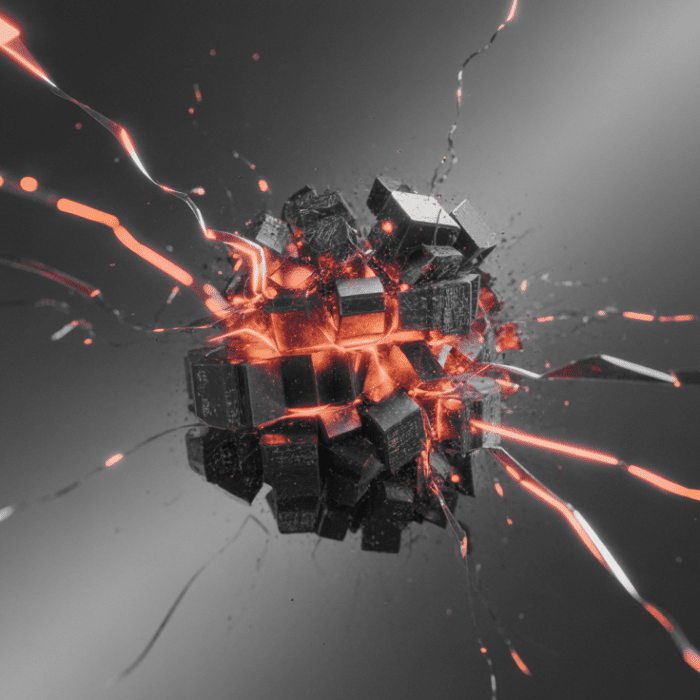“Can I use my phone for work email?” seems like such an innocent question. For many companies, the answer is an enthusiastic yes. BYOD policies save money on hardware, increase employee satisfaction, and give organizations the flexibility they need in a competitive market.
But what nobody mentions in those BYOD ROI calculations is that the same device checking work emails is also downloading questionable apps, connecting to unsecured networks, and storing a mix of personal photos and sensitive business documents. According to Verizon’s 2025 Data Breach Investigations Report, 46% of compromised systems with corporate credentials were non-managed devices.
The benefits of BYOD are real, but so are the security challenges. Let’s explore the most critical BYOD security risks and what you can do to protect your organization without killing productivity.
1. Data Leakage and Unauthorized Access
This is the big one that keeps security teams up at night. When employees access sensitive data on their personal devices, that information becomes vulnerable in ways that are difficult to control. Unlike corporate devices with standardized security configurations, personal devices often lack proper data protection measures.
The problem gets worse when employees leave the company. While you can wipe corporate devices clean, removing business data from personal devices is more complicated. Employees might resist having their personal files affected, leading to situations where former employees retain access to sensitive data long after they should.
Data leakage also happens through seemingly innocent activities. Employees might screenshot confidential information, save files to personal cloud storage, or accidentally share business documents through personal messaging apps. Each of these actions creates potential security risks that are nearly impossible to monitor and control on personal devices.
2. Malware and Mobile Threats
Personal devices are magnets for malware because they’re used for all sorts of activities beyond work. Employees download apps from unofficial sources, visit questionable websites, and click on suspicious links without thinking about the corporate implications. When malware infects a personal device that also accesses corporate resources, your entire network becomes vulnerable.
Mobile-specific threats are particularly concerning. From banking trojans disguised as legitimate apps to SMS phishing attacks, personal devices face a constant barrage of sophisticated threats. Many employees don’t even realize their devices are compromised, allowing malware to silently collect corporate credentials and sensitive data.
The situation gets more complex because you can’t control the security software installed on personal devices. While corporate devices typically have enterprise-grade antivirus and endpoint protection, personal devices might have outdated or ineffective security tools. Some employees don’t run any security software at all.

3. Unsecured Wi-Fi Networks
BYOD devices connect to all sorts of networks throughout the day, and many of these connections pose serious security risks. Public Wi-Fi networks at coffee shops, airports, and hotels are notorious for their lack of security. When employees connect to these networks to check work email or access corporate applications, they’re potentially exposing sensitive data to anyone else on the same network.
Even seemingly secure networks can be problematic. Home Wi-Fi networks often have weak passwords or outdated security protocols. Some employees use shared networks in co-working spaces or connect to neighbors’ unsecured networks without considering the security implications.
The challenge for security teams is that they have no visibility into these network connections. Unlike corporate networks where you can monitor and control traffic, BYOD devices operate in a black box when they’re outside your infrastructure. This lack of visibility makes it difficult to detect suspicious activity or respond to potential threats.
4. Lost or Stolen Devices
Personal devices have a much higher chance of being lost or stolen compared to corporate devices. Employees carry their phones and tablets everywhere, increasing the likelihood of leaving them behind or having them stolen. When these devices contain corporate data or have access to business applications, a lost device becomes a significant security incident.
The problem is compounded by inconsistent security practices. While some employees use strong passcodes and biometric authentication, others rely on simple PINs or no protection at all. A stolen device with weak security measures gives thieves easy access to whatever corporate resources were accessible through that device.
5. Inadequate Access Controls
Traditional access control systems weren’t designed for the BYOD world. Many organizations struggle to implement proper authentication and authorization controls on personal devices without creating friction for users. This often leads to overly permissive access policies that grant more privileges than necessary.
The challenge is particularly acute when dealing with privileged access. Employees who need administrative rights for legitimate business purposes might use those same elevated privileges for personal activities on their devices. This mixing of privilege levels creates unnecessary security risks and makes it difficult to maintain proper separation between business and personal activities.
Multi-factor authentication helps, but implementation can be inconsistent across different personal devices and operating systems. Some employees might disable security features that they find inconvenient, unknowingly creating vulnerabilities in your access control systems.
6. Shadow IT and Unauthorized Apps
Personal devices make it incredibly easy for employees to install unauthorized applications and services. While shadow IT has always been a challenge, BYOD policies amplify the problem by giving employees complete control over their device software.
Employees might install file-sharing apps, communication tools, or productivity software without considering the security implications. These unauthorized applications often have access to corporate data stored on the device or can interact with business applications in unexpected ways.
The discovery problem is significant. Security teams often don’t know what applications are installed on personal devices or how those applications might be interacting with corporate resources. This lack of visibility makes it difficult to assess and manage security risks effectively.
7. Compliance and Regulatory Violations
Many industries have strict regulations about how sensitive data must be handled and protected. BYOD policies can inadvertently create compliance violations when personal devices don’t meet regulatory requirements for data protection, audit trails, or access controls.
Healthcare organizations dealing with HIPAA, financial services managing PCI DSS requirements, and companies handling EU data under GDPR all face unique challenges when personal devices access regulated information. The inability to fully control and monitor personal devices can make it difficult to demonstrate compliance during audits.
Documentation and audit trails become particularly problematic. Regulatory frameworks often require detailed logs of who accessed what data and when. Generating these audit trails from personal devices requires sophisticated mobile device management solutions that many organizations haven’t implemented properly.
8. Outdated Operating Systems and Software
Personal devices run on whatever software the owner decides to install, and most people aren’t exactly diligent about updates. While corporate devices get patches pushed automatically through managed systems, personal devices depend on users actually clicking “install now” instead of “remind me later.”
The result is a lot of devices running outdated operating systems with known vulnerabilities. Employees might continue using phones or tablets that haven’t received security updates in months, simply because they don’t want to deal with the downtime or potential issues that come with major updates.

BYOD Security Best Practices
Now that we’ve covered the major security risks, let’s talk about what you can actually do about them. Implementing strong BYOD security doesn’t mean making life miserable for your employees. The goal is finding the right balance between security and usability.
Implement Mobile Device Management (MDM)
A robust mobile device management solution is the foundation of any effective BYOD security policy. MDM platforms allow you to enforce security policies on personal devices without completely taking over the device. You can require encryption, enforce strong passwords, and maintain the ability to remotely wipe corporate data if needed.
Look for MDM solutions that support containerization, which creates secure separation between business and personal data on the same device. This approach addresses many privacy concerns while maintaining strong security measures for corporate information.
Develop Clear BYOD Security Policies
Your BYOD security policy should clearly define what’s allowed and what isn’t. Specify which devices can be used, what applications are permitted, and how corporate data should be handled. Make sure the policy addresses both security requirements and employee privacy concerns.
Regular training sessions help ensure employees understand the policy and their responsibilities. Security policies only work when people actually follow them, so invest time in making sure your team understands why these measures matter.
Strengthen Access Controls and Authentication
Implement strong authentication requirements for any corporate resources accessed from personal devices. Multi-factor authentication should be mandatory, not optional. Consider using conditional access policies that adjust security requirements based on device risk levels and access patterns.
For organizations dealing with privileged access management, consider solutions like Admin By Request’s EPM product that can provide just-in-time elevation controls even in BYOD environments. This approach minimizes the security risks associated with permanent administrative privileges on personal devices.
Monitor and Respond to Threats
Invest in security tools that provide visibility into BYOD device activities without compromising employee privacy. This might include network monitoring, application usage tracking, and threat detection capabilities specifically designed for mobile environments.
Have an incident response plan that addresses BYOD-specific scenarios. Know how you’ll respond to lost devices, suspected malware infections, or potential data breaches involving personal devices.
Remember that strong BYOD security requires ongoing attention and regular updates to keep pace with new threats.
Take Control of Your BYOD Security Today
It’s true that personal devices represent a growing attack surface that can’t be ignored. But that doesn’t mean you need to choose between security and productivity. With proper planning, the right tools, and clear policies, BYOD can be both secure and beneficial for your organization.
Start by assessing your current BYOD security posture; identify where personal devices access corporate resources, evaluate your existing security measures, and look for gaps that need attention. Pay particular attention to privilege management, since many BYOD security incidents stem from users having more access than they need.
For organizations serious about BYOD security without compromising productivity, our EPM solution can help. We focus on elevating applications rather than users, which means employees can run the software they need without having permanent admin rights that create security vulnerabilities. The solution works seamlessly across both corporate and personal devices, providing just-in-time privilege elevation with full audit trails.
Ready to see how Endpoint Privilege Management can secure your BYOD environment? Book a free demo or get started today with our lifetime free plan for up to 25 endpoints.