Solutions
We Make Security Simple
Our products are made by IT experts, for IT experts. See how you can revoke admin rights, cut down on help desk tickets, and pass compliance audits, all without losing productivity. Your team will never even know they've lost admin privileges.
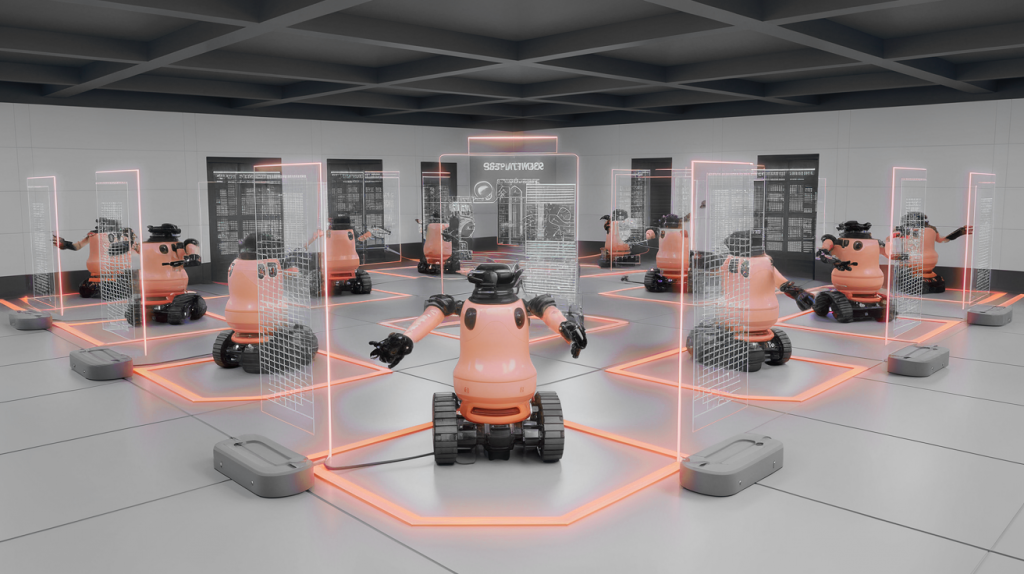
Industry Solutions
Admin By Request provides a comprehensive solution for Endpoint Privilege Management (EPM) and Secure Remote Access, enabling enterprise across various industries to enforce strict privilege controls, achieve ongoing compliance, and enhance operational efficiency. Whether you’re addressing excessive privileges, service desk overload, or the complexities of a hybrid or remote workforce, Admin By Request offers a scalable solution to meet your needs.
If your industry isn’t listed, we’d love to explore how we can support your unique requirements. Get in touch to learn more about how we can help secure your organization.
Compliance Solutions
Admin By Request helps organizations streamline their compliance processes trough Endpoint Privilege Management (EPM) and Secure Remote Access. Whether you’re navigating regulatory requirements like GDPR, PCI-DSSS, HIPAA, or other standards, our solutions help ensure that privileged access is tightly controlled, auditable, and transparent. With real-time logging, detailed reporting, and a focus on least privilege, we can make it easier to meet compliance demands without sacrificing productivity or security.
For detailed, downloadable PDFs on common compliance frameworks, visit our Documentation Center.

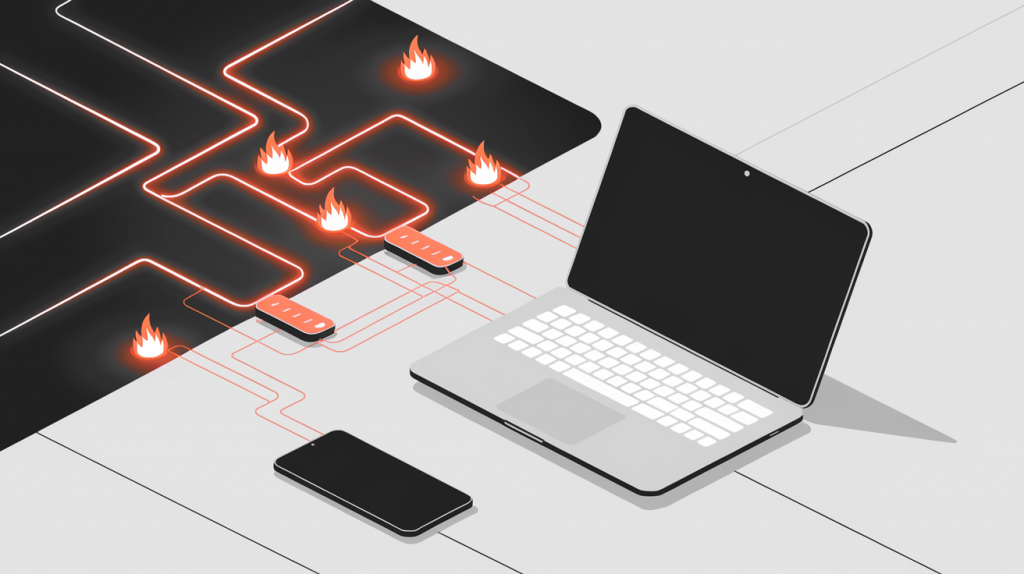
Use Cases
Admin By Request offers versatile Endpoint Privilege Management (EPM) and Secure Remote Access solutions that address a broad array of critical use cases. Whether you’re tackling insider threats, reducing service desk tickets, enabling secure remote work, or supporting DevOps teams, our solution is designed to deliver security, efficiency, and scalability across your organization. From audit and compliance needs to emergency access, Admin By Request ensures that your privileged access is always tightly controlled and fully auditable.
If your use case isn’t covered here, we’d love to hear how we can support your unique requirements. Get in touch to explore customized solutions tailored to your needs.
You Know the Risks, Here's the Solution
You’re here because you know the problem: either users have local admin rights or your Helpdesk is buried in remote installs. We can solve both with minimal effort, freeing up IT resource in the process. Many of our customers tried allowlist solutions and failed. Predicting what users need is impossible, and blocking them when you get it wrong creates frustration.
When a user installs software, Admin By Request intercepts and installs it, with a full audit trail, without ever elevating the user to admin-like a self-checkout at the store. We can also scan files with over 35 anti-virus engines before granting admin access.
Plus, our Secure Remote Access ensures your remote teams can safely elevate privileges without complicated setups or extra IT work. No on-prem changes, no re-education, no endless allowlists. Just deploy the admin By Request software and let us hand the rest. It’s why we’re the fastest-growing EPM solution globally.





