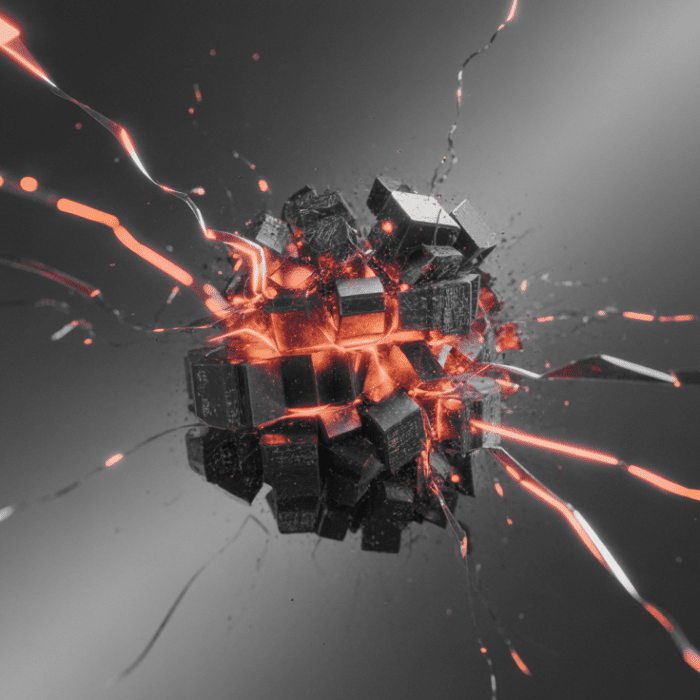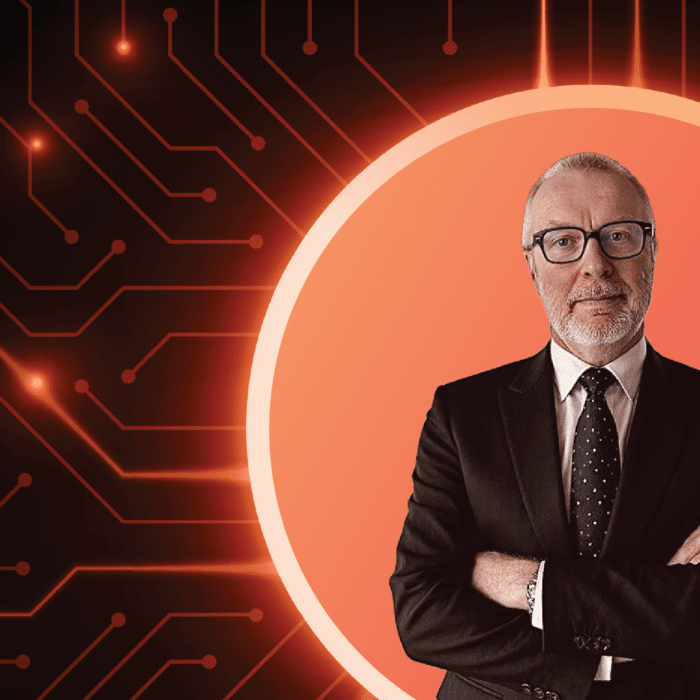Local admin rights on your computer may sound technical, but let’s break it down with a simple comparison to everyday life. Think of it like having keys to your house, or a keycard to a restricted area in your establishment – just like a regular set of keys, local admin rights provide access and control.
In this blog, we’ll unravel this simple analogy to understand why handling these ‘digital keys’ responsibly is crucial.
The Digital Keychain: Local Admin Rights as House Keys
Having house keys comes with the responsibility of keeping them safe and making sure they don’t fall into the wrong hands. Local admin rights, like the keys on your keychain, provide access to various digital ‘rooms’ on your computer.
Installing and uninstalling software, making changes to settings, changing security configurations, and accessing or altering private information/credentials of a network are just some of the digital spaces you can access with local admin rights – the same way your house keys provide access to all rooms of your house.
If an intruder gets their hands on your house keys, you risk valuable items being stolen, private information being exposed, furniture being moved around and tampered with, etc. The concept is the same if a hacker obtains your local admin rights – they get unlimited access and power within your digital space.
So it’s simple: apply the same principles when securing your digital space that you do to your home.
Unlocking Special Areas: Elevated Privileges as VIP Access
Next, let’s liken admin rights to VIP access to exclusive areas within an establishment. Advantages with VIP access, just like the advantages that come with elevated privileges, come with big liabilities and should be taken seriously.
Elevated privileges involve having heightened access or authority within a system. This means performing or accessing actions a regular user cannot. As someone who has a VIP keycard allowing access to a restricted area, you may get to enjoy the perks of; special treatment and services, access to premium amenities, priority entry and access, being able to modify facility settings – the list of benefits goes on.
With this ‘VIP’ keycard in your possession, i.e., with elevated privileges on your device, you are held accountable for the confidentiality of files, system settings – but most importantly, security: safeguarding the keycard to prevent unauthorized use.
The Uninvited Guest: Risks of Unrestricted Access
Malicious software is an unforgiving form of a security breach associated with unchecked privileges. Let’s envision an uninvited guest at a private function at your establishment – sneaking into an off-limits area and wreaking havoc – as the face of malware.
This unwanted guest is there to get into private areas, lock other eventgoers out of premium services, and disrupt how the function is being run; ultimately shutting down the whole thing. Malware can essentially do the same on a device and wider network once it’s gained access.
Bleeping Computer recently published an article about a ransomware attack on a subsidiary of Toyota, Toyota Financial Services. Hackers infiltrated the computer systems and demanded a ransom of $8,000,000 or they would leak stolen data to the dark web. The stolen data included, ‘financial documents, spreadsheets, purchase invoices, hashed account passwords, cleartext user IDs and passwords, agreements, passport scans, internal organization charts, financial performance reports, staff email addresses, and more’.
So how do you safeguard your housekeys and ensure adequate security at your establishment? It’s a given: you look after those keys, and are very selective about who you give them to. As for event security, you hire a security service with enough security personnel to spot uninvited guests and remove them.
The same goes for your digital keys: local admin rights.
Security Systems for Your Digital Home: Endpoint PAM as Protector of the Keys
Endpoint Privilege Management (EPM) solutions are specifically designed to control, monitor, and protect the keys to your digital space, and that of your organization’s.
Once of these that makes the job quick and easy via a simple user interface is Admin By Request EPM.
It offers features for user to obtain the ‘keys’, i.e., local admin rights, only when absolutely needed through Just-In-Time elevation. Users can request for a specific key to a ‘digital room’ (e.g., single app elevation), rather than being given the full ‘keychain’ to the building the full (local admin rights across the machine). This reduces security risk to a minimum, and the user is able to ‘access their room’ or carry out their task safely and unhindered.
Admin By Request also allows you to monitor and audit privileged behavior – think of it as having security cameras in your home or premises. If an unwanted guest, a.k.a malware, has obtained the ‘keys’ and is lurking about, the Admin By Request Auditlog tracks it, logs it, and can trigger alerts as to what’s happening so that the malware can be caught before it does any significant damage.
To prevent unwanted guests gaining access in the first place, Admin By Request integrates with OPSWAT’s MetaDefender Cloud API, which consists of more than 35 antimalware engines that intercept file downloads and scan them to detect malware. This is the equivalent og having 35+ security guards or bouncers at your various entrances.
Conclusion
To sum up, where house keys give you 100% access and control in your home, local admin rights do the same on your device.
It’s crucial to understand the security threats mentioned above so that there is a sense of responsibility in handling your ‘digital keys’ the same way you handle your keychain. Would you leave your keys lying around for a potential thief to get their hands on? Perhaps you’re at more risk by having multiple keys for different people sharing your digital space?
Download Admin by Request now and benefit from a simple and efficient solution for safeguarding local admin rights. You’ll be able to rest easy knowing you’ve got ‘security cameras’, ‘bouncers’, and complete control over who has access to your digital space.