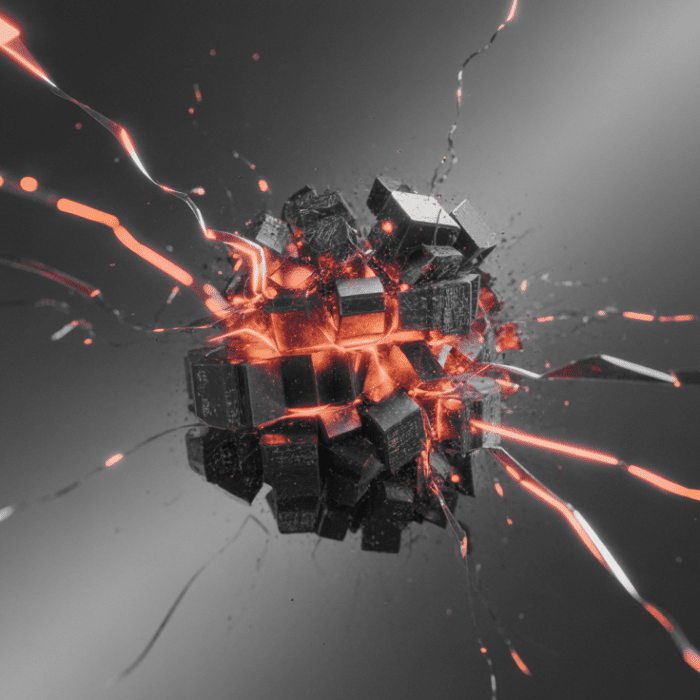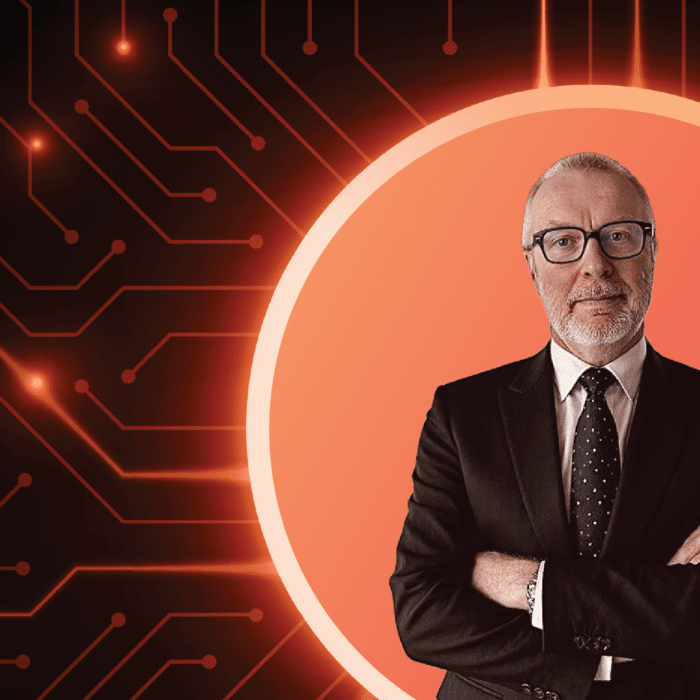Ransomware isn’t really a question of if, but rather when. Attackers are persistent, well-funded, and constantly developing new techniques. Chances are good that your defenses will eventually face a threat they can’t stop.
That’s why treating prevention and recovery as separate strategies is a mistake. They work together. Prevention reduces how often attacks succeed, while recovery reduces the damage when they do. Skip either one and you’re taking unnecessary risks with your business.
Prevention Stops Most Attacks
Prevention blocks attackers before they can encrypt your systems and demand payment. It’s where most security budgets go because stopping an attack is cheaper and less disruptive than recovering from one.
Strong prevention starts with access controls. Weak credentials and missing multi-factor authentication give attackers an easy entry point. MFA alone reduces account compromise risk by over 99.2%, based on research from Microsoft Azure Active Directory users. That second verification step stops the majority of credential-based attacks.
Privileged access management matters just as much. Users operating with permanent admin rights create a massive security problem. Any malware they accidentally run gets those same elevated permissions. Admin By Request’s EPM solution addresses this by granting admin access only when needed and only for specific applications, not blanket elevation.
Regular patching can’t be ignored either. Attackers specifically hunt for unpatched systems because known vulnerabilities are easy to exploit. Keep your software updated, particularly anything exposed to the internet.
Employee training helps, but people make mistakes. Your security architecture should assume someone will eventually click the wrong link or download something malicious. Build defenses that work even when human judgment fails.

Recovery Limits the Damage
No security is bulletproof. When attackers break through, recovery capabilities determine how badly they hurt you. When done right, recovery allows you to restore your systems and data with minimal downtime. That requires preparation long before an attack happens.
Backups are non-negotiable, but they need to be done correctly. Many cyberattacks now target backup repositories; attackers destroy backups specifically to force ransom payments. Your backup strategy needs to account for active attempts to compromise it.
Your backups should be:
- Automated and run frequently (daily at minimum)
- Stored offline or in immutable storage that can’t be modified or deleted
- Tested regularly to verify restoration actually works (not just backup completion)
- Maintained in multiple locations following the 3-2-1 rule (three copies, two different media, one offsite)
An incident response plan speeds everything up when disaster strikes. You don’t want people trying to figure out who’s responsible for what while systems are down and executives are demanding answers. Document the process beforehand: who makes decisions, how to isolate infected systems, what order to restore services, who communicates with customers and stakeholders. Run practice drills so everyone knows their role and you can identify gaps in the plan.
Keeping offline system images helps too. If ransomware encrypts critical servers, you can rebuild from known-good configurations instead of starting from scratch or trying to decrypt encrypted systems.
The Cost of Ignoring Either
Organizations that focus exclusively on prevention discover their mistake when something gets through. All that security investment doesn’t help much when your data is encrypted and you realize your backups were on network shares the attackers also encrypted.
Research from Statista shows that the average downtime from a successful ransomware attack is 24 days. That’s more than three weeks of disrupted operations, lost productivity, and potential revenue impact. IBM’s 2025 Cost of a Data Breach Report found that 76% of organizations took more than 100 days to fully recover from a breach, with a quarter needing over 150 days.
Without proper recovery capabilities, the damage multiplies. Organizations either pay ransoms with no guarantee of getting their data back or face extended outages while trying to rebuild everything manually.
Organizations with strong recovery capabilities but weak prevention end up using those capabilities repeatedly. Recovering from ransomware costs time and money even when it goes smoothly. Lost productivity, disrupted operations, and the actual work of restoration all add up.
Prevention reduces how often you have to go through this expensive and disruptive process. The goal isn’t to recover quickly from frequent attacks, but to prevent most attacks while maintaining the ability to recover from the ones that succeed.

Insurance Requirements Reflect Both Needs
Cyber insurance companies understand this balance. Insurers now require specific security controls before they’ll provide coverage, and those requirements cover both prevention and recovery:
Prevention requirements:
- Multi-factor authentication for all remote access and privileged accounts
- Endpoint detection and response (EDR) or managed detection and response (MDR)
- Regular vulnerability management and patching
- Security awareness training with regular testing
Recovery requirements:
- Regular data backups with offline or immutable copies
- Documented and tested incident response plans
- Network segmentation to limit attack spread
Insurers can reject claims due to inadequate security controls. Missing either prevention or recovery capabilities can result in denied coverage, reduced payouts, or premium increases that make coverage unaffordable.
Put Both Strategies to Work
Testing both sides of your security strategy reveals whether your plans actually function under pressure. Penetration testing exposes vulnerabilities in your defenses before attackers find them. Backup restoration drills confirm you can actually recover systems, not just that backup jobs appear to complete successfully.
On the prevention side, implement MFA for all remote access and admin accounts. Admin By Request EPM rants elevation only when needed instead of leaving users with permanent admin rights. Keep systems patched, secure remote access properly, and monitor logs with clear processes to respond to suspicious activity.
For recovery, maintain multiple backup copies in different locations, including offline or immutable storage. Document your incident response procedures and practice them with your team. Keep offline system images and establish relationships with forensics specialists before an emergency.
Organizations that survive ransomware without catastrophic damage prepare for both scenarios. Your security is only as strong as your weakest area.