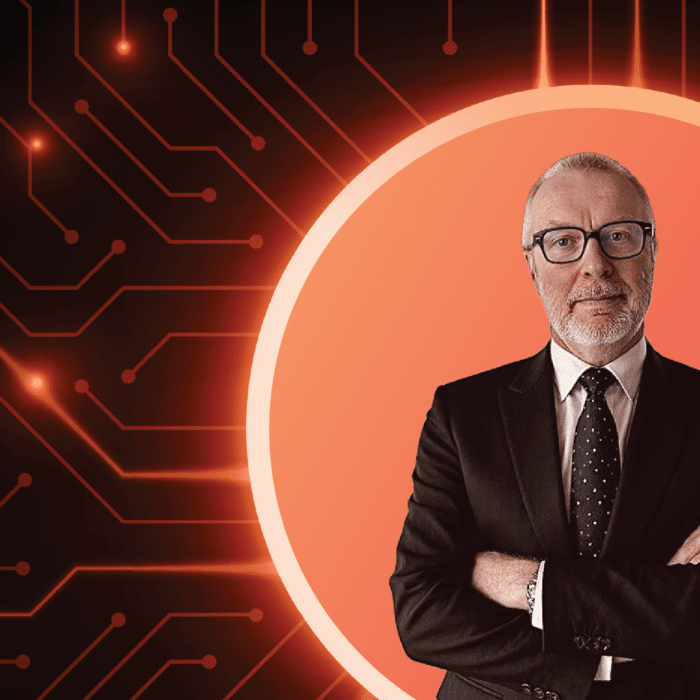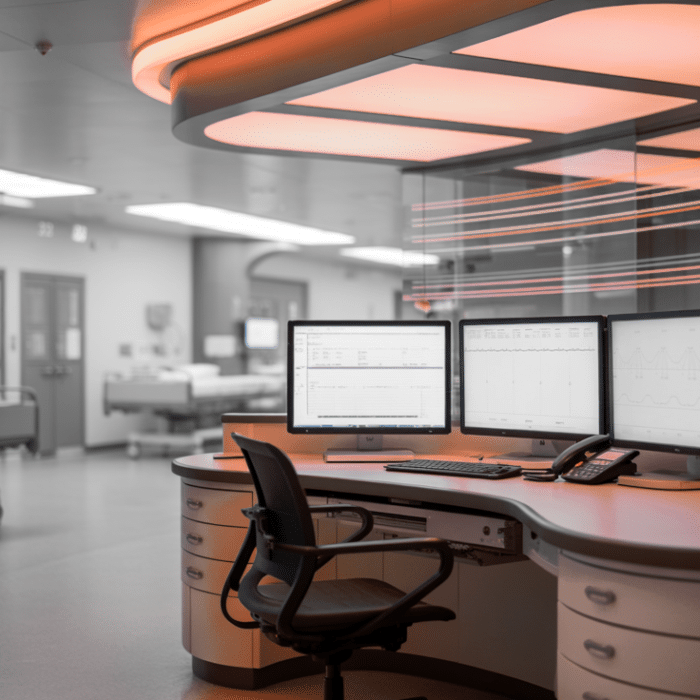Security logs are the digital breadcrumbs that tell the story of everything happening in your environment. Every login attempt, privilege escalation, and system change leaves a trace (but only if you’ve set up your logging to capture what actually matters).
Most organizations know they need security logs, but many approach logging haphazardly. Systems generate logs automatically, so IT teams assume they’re covered. The reality is that default logging often misses critical security events while capturing tons of operational noise that makes analysis nearly impossible.
Effective logging requires intentional planning around what to capture, how to store it, and how to make it useful when incidents happen.
When Your Logs Matter Most
Security logging serves multiple purposes that directly impact your organization’s ability to detect threats, respond to incidents, and meet compliance requirements.
Compliance frameworks have specific logging requirements that aren’t optional:
- SOC 2 auditors expect detailed records of user activities and system changes
- ISO 27001 mandates monitoring and logging of security events
- GDPR requires breach detection and reporting within 72 hours
- PCI DSS demands detailed logging of all access to network resources and cardholder data
Missing these requirements leads to failed audits, regulatory fines, and damaged business relationships.
Threat detection depends on identifying patterns in log data before they become serious incidents. Unusual behavior shows up in logs first, and without proper logging, these early warning signs disappear into the background noise.
Incident response teams rely on logs to understand attack timelines, identify compromised systems, and determine the scope of breaches. During active incidents, logs provide the evidence needed to make critical decisions about containment and recovery.
Forensic investigations require detailed audit trails to reconstruct what happened during security events. Courts and regulators expect organizations to provide comprehensive records of system activities, user actions, and security controls.

Seven Practices for Better Security Logging
1. Be Selective About What You Log
Logging everything sounds thorough, but it creates more problems than it solves. Storage costs explode, analysis becomes impossible, and important events get buried in operational noise.
Authentication failures tell you someone’s trying to break in. Privilege escalations show when users gain new permissions. Configuration changes reveal when systems get modified. Network connections expose data movement patterns. Each type of event provides a different piece of the security puzzle, but you don’t need to capture everything that happens on your network.
2. Standardize Log Formats
Inconsistent log formats make correlation and analysis unnecessarily difficult. When systems use different timestamp formats, field names, and severity levels, security teams waste time translating data instead of analyzing it.
Organization-wide standards for timestamp formats (UTC eliminates timezone confusion), event classifications, field naming conventions, and severity levels make log analysis much more efficient. Structured formats like JSON or industry standards like Common Event Format improve parsing and correlation capabilities.
This upfront investment in standardization makes a difference during incident response when every minute counts.
3. Centralize Log Collection
Scattered logs across multiple systems make security monitoring nearly impossible. Teams can’t correlate events, identify attack patterns, or maintain consistent retention policies when logs live everywhere.
Centralized logging platforms aggregate events from across your infrastructure into a single location. This enables unified visibility, cross-system correlation, and consistent analysis workflows. Popular solutions include Splunk, Elastic Stack, and cloud-based options like AWS CloudTrail or Azure Monitor.
Centralization also simplifies backup, retention management, and access control for your log data.
4. Protect Log Integrity
Logs are only valuable if they’re trustworthy. Attackers routinely attempt to modify or delete logs to cover their tracks, so protecting log integrity is crucial for maintaining reliable audit trails.
Several approaches help maintain log integrity:
- Append-only storage prevents unauthorized modifications
- Strong access controls limit who can view or modify logs
- Encryption protects logs during transmission and storage
- Digital signatures verify log authenticity
- Secure backups ensure availability even if primary systems are compromised
Logs often contain sensitive information, so they need the same security protections as other critical data assets.
5. Implement Smart Retention Policies
Log retention requires balancing storage costs, regulatory requirements, and operational needs. Different compliance frameworks specify different retention periods (some require logs to be kept for years), while daily operations typically focus on recent activity.
A tiered approach to log storage makes sense for most organizations. Keep your recent logs on fast storage so you can access them quickly during daily operations. As logs age, move them to cheaper archival storage where they’ll still be available for compliance audits and forensic investigations. You can automate this entire process with lifecycle policies that handle the movement and eventual deletion of logs based on their age and importance.
Legal hold procedures should preserve logs that might be needed for litigation, regardless of normal retention schedules.
6. Monitor Logs in Real Time
Collecting logs without monitoring them is like installing smoke detectors without connecting the alarms. Real-time monitoring and alerting enable rapid response to security incidents before they escalate.
Focus alerts on high-priority events that require immediate attention:
- Multiple failed authentication attempts from unusual sources
- Privilege escalations outside normal business hours
- Unauthorized access attempts to sensitive resources
- Suspicious configuration changes or system modifications
Alert fatigue is a real problem, so tune notifications carefully to minimize false positives while ensuring genuine threats get attention.
7. Analyze Logs Proactively
Reactive log analysis only happens after incidents occur. Proactive analysis helps identify trends, vulnerabilities, and improvement opportunities before they become security problems.
Most organizations find that weekly or monthly log reviews reveal important patterns that don’t show up in daily monitoring. These regular reviews help security teams spot trends and anomalies that automated tools might miss. Insights should feed back into your monitoring rules and security policies, creating a continuous improvement cycle.
Machine learning and behavioral analysis tools can identify subtle patterns that indicate emerging threats or policy violations.

How Our Solutions Help Automate Security Logging
While implementing these logging practices manually requires significant time and expertise, our Endpoint Privilege Management and Secure Remote Access solutions handle much of this automatically.
Admin By Request EPM creates detailed audit trails of all privilege elevation activities without requiring manual configuration. The system automatically logs who requested access, what applications were elevated, when activities occurred, and whether requests were approved or denied. This provides exactly the kind of privileged access logging that compliance frameworks require.
Our Secure Remote Access solution logs all remote access sessions and can optionally record complete screen sessions for visual evidence of user activities. Both solutions centralize all logging data in our secure portal, providing unified visibility across endpoints and remote access sessions.
Built-in reporting capabilities automatically generate compliance-ready reports showing privileged activities, failed access attempts, and security events. This reduces the manual effort required for audit preparation while ensuring you have the documentation needed when regulators or auditors arrive.
Our products also integrate with popular SIEM platforms and collaboration tools, so security events can flow into your existing monitoring and incident response workflows.
Strengthening Security Through Better Logging
Effective security logging builds the visibility and accountability needed to detect threats early, respond to incidents quickly, and learn from security events to improve your overall posture.
The practices outlined here will help you build a logging strategy that enhances both security and operational efficiency. Whether you implement them manually or use solutions that automate much of the work, investing in proper logging pays dividends.
Interested in seeing our solutions in action? Book a demo today.