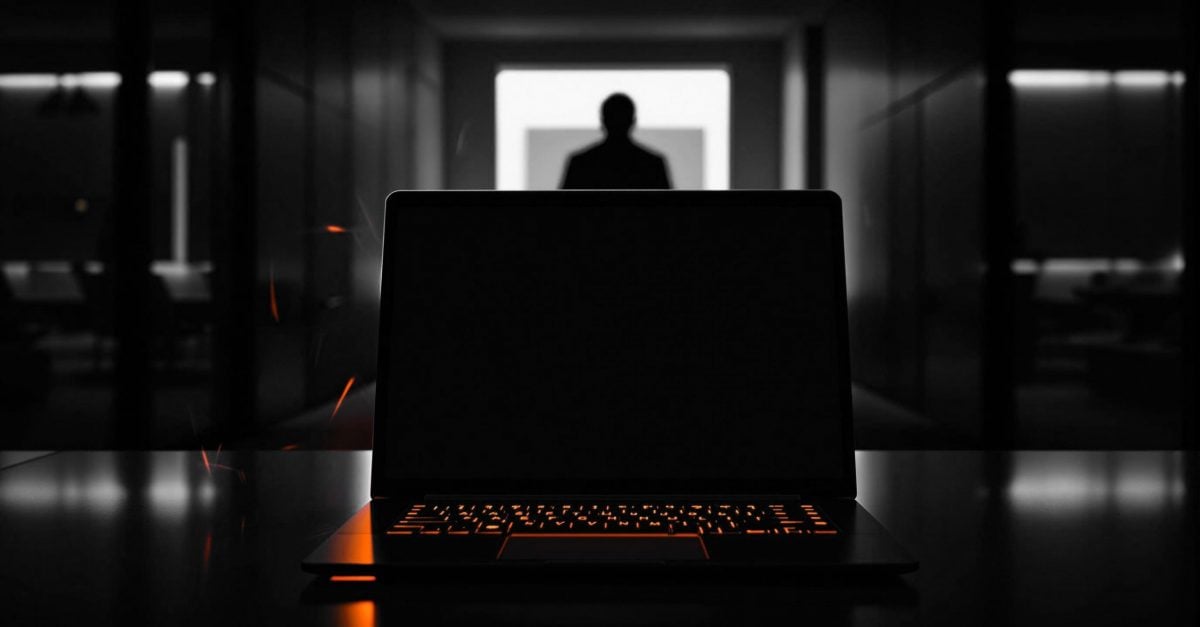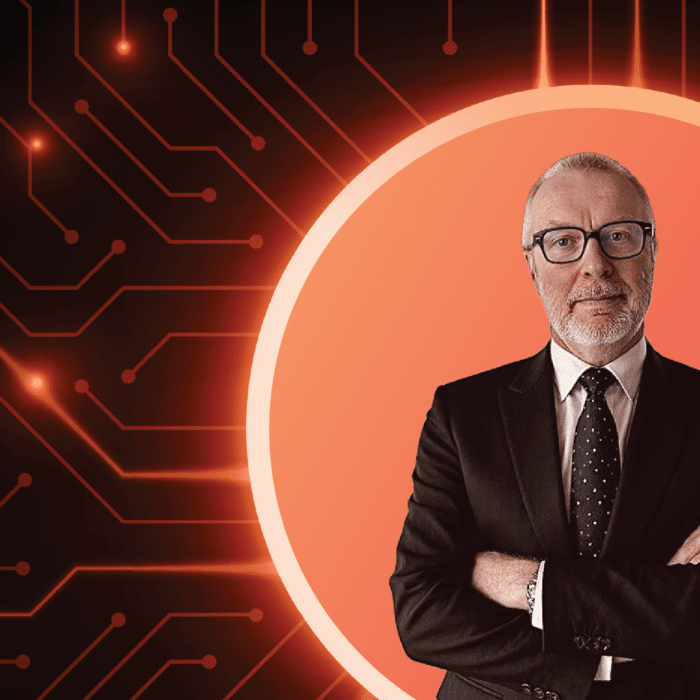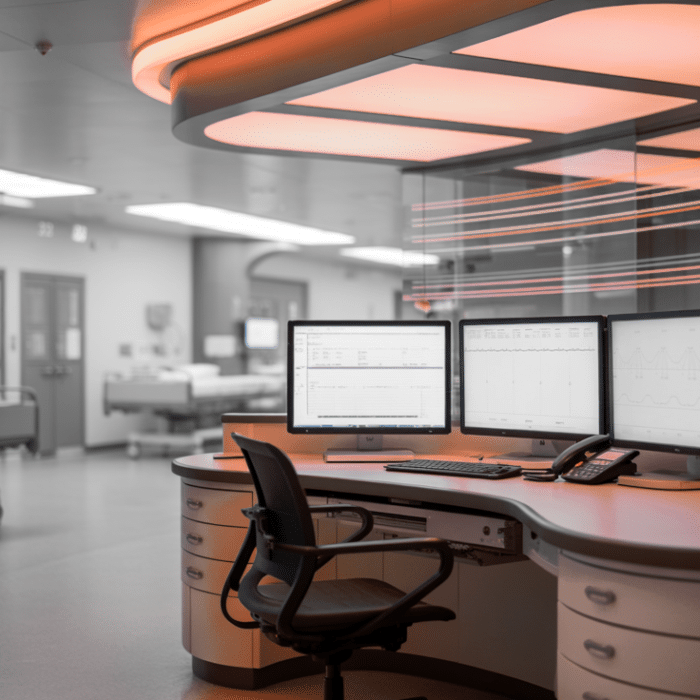The phone swiped from a coffee shop table. Someone forgot to lock their workstation before heading to lunch. An employee held the door open for someone they don’t recognize. These scenarios happen constantly, and they all share something in common: your expensive cybersecurity stack won’t help you.
We’ve gotten really good at building digital walls. Firewalls, intrusion detection, multi-factor authentication. But all of these defenses assume the attacker is trying to break in from the outside. When someone has physical access to your devices, they’re already past every wall you’ve built.
Unattended Devices, Unlimited Access
Lost and stolen devices represent the most common physical security threat most organizations face. It can be something as innocuous as a MacBook left in a car or a tablet that slips out of a bag during travel. The finder doesn’t need to be a sophisticated hacker, they just need curiosity and a few minutes.
If the device is unlocked or uses automatic login, the person now has access to emails, documents, corporate applications, and anything else the owner could reach. Even locked devices aren’t safe. Basic password cracking tools can break weak passwords and anyone can remove the hard drive to access data directly (if it isn’t encrypted with something like BitLocker).
Office environments create different but equally serious risks. People step away from their desks constantly throughout the day or leave laptops open in conference rooms during breaks. Strangers walk in without getting a second glance. Each moment creates an opportunity for someone to access systems they shouldn’t be touching.

What Attackers Actually Do
Physical access attacks follow predictable patterns, though the specific techniques continue to evolve. The sophistication level varies, but the access is the same. Whether it’s a curious coworker poking around on someone else’s computer or a targeted attacker who’s planned their approach, physical access bypasses your security controls.
Immediate access attacks work against unlocked devices and require minimal technical knowledge:
- Installing keyloggers to capture future passwords and credentials
- Copying sensitive files to USB drives or cloud storage accounts
- Accessing email and internal applications using the victim’s active session
- Installing remote access tools that provide ongoing control of the device
Boot-level attacks take longer but can defeat most software-based security controls. An attacker can restart the computer to boot from external media, bypassing the operating system entirely. From there, they can access files directly from the hard drive, install rootkits that operate below the operating system level, or modify system files to create persistent backdoors.
Both types of attacks become significantly more dangerous when the victim has administrative privileges. Standard users have limited ability to install software or modify systems, but admin rights remove most restrictions.
Companies That Learned the Hard Way
Physical access incidents affect organizations of all sizes and types. The University of Michigan’s Michigan Medicine had an employee’s laptop taken from their car, potentially exposing health information of about 870 people. The laptop contained patient names, birthdates, medical record numbers, and other treatment-related information.
Government agencies face these risks too. A laptop stolen from a Washington State federal building contained sensitive data on close to 5 million medical patients. This prompted the U.S. Department of Health and Human Services to reveal the extent of the damage.
Even telecom companies aren’t immune. Ireland’s largest telecom provider, Eir, had data of 37,000 customers compromised when an unencrypted device was stolen from outside an office building. The laptop had been decrypted by a faulty security update the day before it was stolen.
Lost or stolen devices aren’t the only issue, of course. Tailgating and unauthorized building access remain serious threats. Around 48% of organizations have experienced tailgating violations, where unauthorized people follow employees into secure areas.

Why Admin Rights Make Everything Worse
Administrative privileges turn any physical access incident from a minor problem into a potential disaster. When someone can elevate privileges on a compromised device, they can install anything, modify anything, and access anything on that system.
Traditional approaches to admin rights create unnecessary risks. Many organizations give users permanent admin access to avoid support calls, but this convenience comes at a serious cost. Every device with admin rights becomes a potential point of total compromise if it’s lost, stolen, or accessed while unattended.
The risk scales with the number of users who have admin rights. If 30% of your users have admin rights and one of them loses their laptop, the finder potentially has administrative access to your network. They can install malware that phones home, create new user accounts, or disable security software. The initial physical access becomes a persistent digital threat.
Our Endpoint Privilege Management solution changes this equation by removing standing admin privileges. Even if someone gains physical access to a user’s device, they can’t silently install malware or make system changes without triggering approval workflows that alert your IT team. The just-in-time approach means that physical access becomes a contained problem rather than a pathway to broader network compromise.
Making Physical Security Part of Your Security Strategy
Physical security isn’t separate from cybersecurity. It’s part of the same problem, and it needs to be addressed with the same level of attention and resources.
Basic preventive measures help but aren’t sufficient on their own. Training makes a difference, but only if it covers realistic scenarios. Telling people to “be careful” doesn’t help much. More practical approaches include:
- Specific guidance about working safely in public spaces and during travel
- Recognition training for social engineering attempts that target physical access
- Clear policies about device security in different work environments
- Regular reminders about the risks of unattended workstations and unlocked devices
The most effective approach combines physical security awareness with technical controls that limit the impact of compromise. Privilege management solutions create additional barriers for physical attackers while maintaining productivity for legitimate users. Someone trying to install malware on a stolen laptop faces approval workflows and audit trails that make their attack much more difficult and detectable.
Remote work has expanded where people use corporate devices, from home offices to airport lounges to hotel lobbies. The solution isn’t to eliminate physical access (that would make most work impossible), but to ensure that physical access doesn’t automatically mean administrative access. When you remove standing admin privileges and implement proper approval workflows, physical access becomes a much smaller problem.
If you would like to see how you can remove the risk of always-on admin rights without hampering user productivity, book a demo with Admin By Request today.