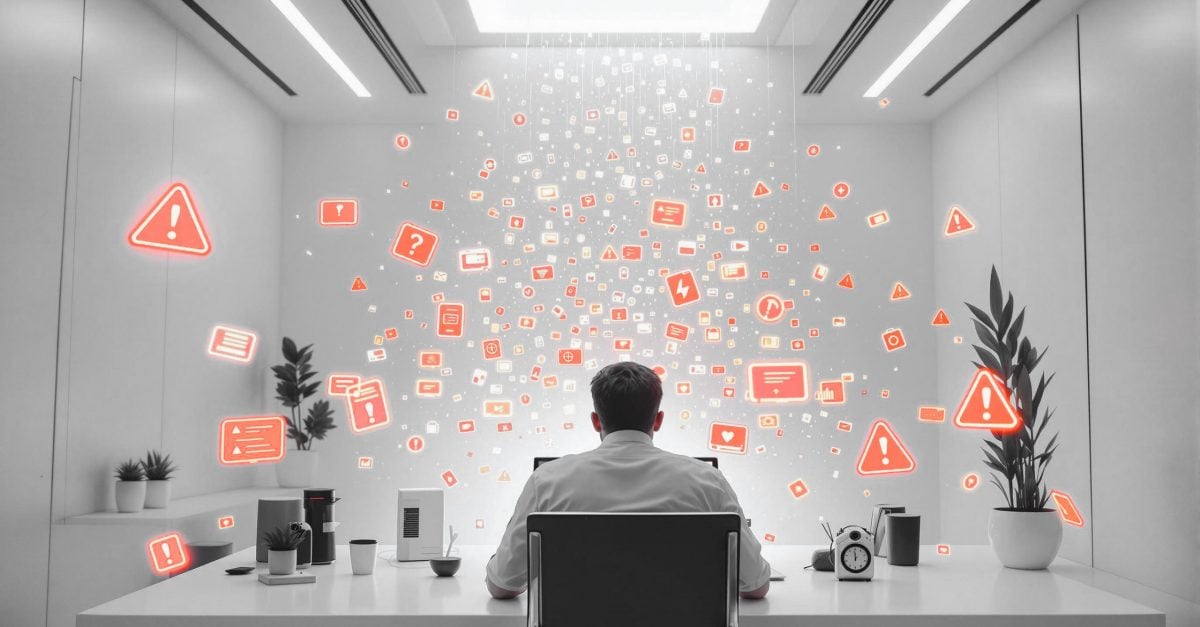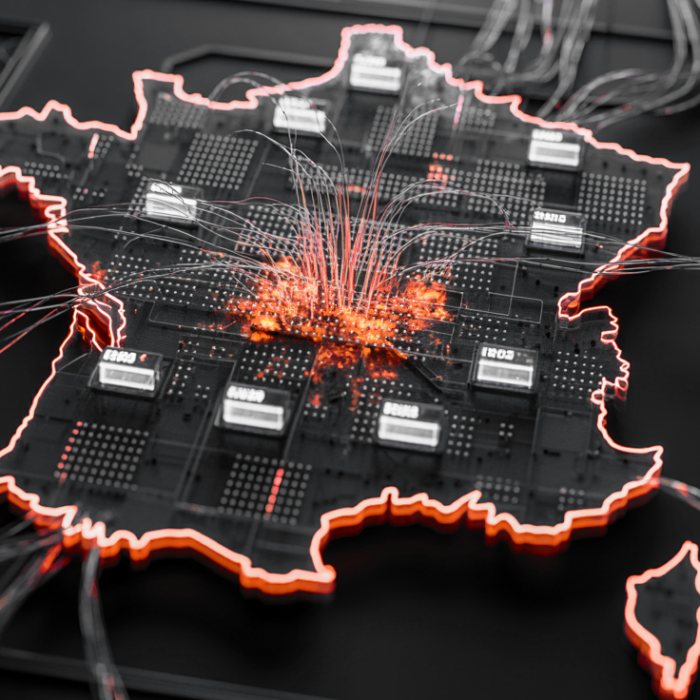Many organizations choose the path of least resistance with admin rights. Rather than field constant requests for software installations and system changes, they grant permanent access and hope for the best. The results rarely match expectations.
Simple installation requests get replaced by malware cleanup operations. Quick software updates become system rebuild projects. Minor configuration changes turn into network-wide security incidents. The support burden doesn’t decrease; it just gets more complex and time-consuming.
How Malware Spreads with Admin Rights
When users with admin privileges click on malicious attachments or download infected software, the damage extends far beyond their workstation. Malware executing with administrative access can encrypt network shares, compromise domain controllers, and establish persistent backdoors across multiple systems.
That single infection doesn’t generate one ticket. It creates a week-long incident response involving:
- Emergency containment and network isolation
- Forensic analysis and damage assessment
- System rebuilds and data recovery
- Credential resets across affected accounts
- Compliance reporting and documentation
One compromised admin user can easily generate 15-20 related support requests across different teams and timeframes. Multiply that by how often users with unrestricted access actually get hit, and your help desk queue fills with crisis-level incidents that eat entire shifts.
System Crashes and Software Conflicts
Administrative privileges let users install drivers from sketchy websites, mess with registry settings, and add software that fights with your existing applications or security tools. These changes cause crashes, break applications, and create performance problems that take forever to troubleshoot.
Graphics drivers are especially brutal. Users download driver packages from manufacturer sites or random third-party sources, often installing multiple versions or completely wrong variants. What you get: display problems, system crashes, and Blue Screen errors that require safe mode troubleshooting and rebuilding the entire driver stack.
Software conflicts also create ongoing headaches that are tough to diagnose:
- Multiple versions of the same application running at once
- Browser plugins that break web functionality
- “System optimization” tools that interfere with corporate software
- Security software that conflicts with other security software
Troubleshooting these messes takes serious time because you often can’t figure out what’s causing the problem, and users rarely remember what they installed or when they did it.

When Users Break Things Trying to Help
Users with admin rights love to troubleshoot problems themselves by following random online tutorials or changing system settings. These “helpful” fixes create cascading problems that dump more work on your team.
Someone trying to fix a printer might disable Windows services that break domain authentication. A user trying to speed up their computer could change registry settings that kill application functionality. Network troubleshooting attempts can mess up DNS settings and break connectivity to corporate resources.
Diagnosing these incidents is a headache because users rarely remember what they changed. You have to reverse-engineer what happened, often requiring extensive system analysis or complete rebuilds when the changes are too numerous or complicated to undo safely.
Unlicensed Software and Trial Expirations
Permanent admin rights let users install trial software that expires without warning, unlicensed programs that create compliance headaches, and multiple copies of licensed applications that blow past your organizational limits. Each type creates predictable support problems.
Trial software generates tickets when licenses expire and applications stop working. Users ask for help “fixing” applications they don’t realize were just temporary installations, wasting your time on software the organization never intended to buy or support.
Unlicensed software brings security vulnerabilities through outdated or modified versions. The cleanup process requires identifying unauthorized installations across the network, removing them completely without breaking legitimate software, often rebuilding systems to ensure you’ve eliminated potentially compromised applications, and documenting everything for compliance purposes.
Users Disabling Security Software
Users with admin rights can disable antivirus software, modify firewall settings, and bypass corporate security policies when these tools get in their way. These actions create both security risks and additional support work.
Antivirus disabling happens way more than most IT teams realize. Users encountering false positive detections or performance hits may temporarily disable security tools and forget to turn them back on. This leaves systems vulnerable and requires IT intervention to restore proper security configurations and investigate any potential exposure.
Browser security modifications, including sketchy extensions or disabled security features, create support issues when users have problems accessing corporate applications or encounter malware through compromised browsing sessions.
Avoiding the Other Extreme
The case against permanent admin rights is pretty clear, but removing them creates a different headache. Users still need to install software, update applications, and configure their systems. Without admin access, every legitimate request becomes a help desk ticket. Frustrated users wait for IT approval while productivity tanks.
This is where many organizations get stuck. They recognize the security and stability risks of permanent admin rights but worry about the support burden of manual approval processes. The good news: you don’t have to choose between security and productivity.
Modern privileged access management solutions solve both problems. Just-in-time privilege elevation provides administrative access only when needed and only for specific applications or time periods. This approach eliminates the persistent attack surface created by permanent admin rights while keeping users productive.
Pre-approval policies let users install vetted software immediately without IT intervention. Machine learning capabilities automatically approve applications that have been manually approved multiple times, cutting approval overhead while maintaining security controls. Users get the access they need without creating security risks or support burdens.
Admin By Request’s EPM solution shows how this balance works. Users request administrator access through a simple system tray icon. With approval workflows disabled, they get immediate time-limited elevation with full audit trails. When approval is enabled, administrators can process requests through the web portal or mobile app, maintaining control and improving endpoint security while still enabling rapid response to legitimate needs.
One of our clients, The Atlantic Technological University, put it well: Admin By Request “allows us to keep our attack surface to the absolute minimum while still providing the end user access to the software they require.”

Real Organizations, Real Results
The relationship between admin rights and support burden shows up clearly in real organizational data. These case studies demonstrate the tangible benefits organizations achieve when implementing controlled privilege access instead of permanent admin rights.
Coop: 25% Reduction in Service Desk Cases
Coop, one of Sweden’s largest food chains, managed over 4,000 Windows endpoints across 650 workplace locations at the time. The company discovered that approximately 1,000 employees had permanent administrative access without proper oversight, creating security risks and overwhelming support burdens from admin-related incidents.
After implementing Admin By Request’s EPM solution and systematically removing permanent admin rights, Coop experienced a 25% reduction in service desk cases. “Admin By Request made it easy for us to handle local administrators and have given us much more control over them,” said their IT team. “It has also increased security, with most admin rights now given temporary, per-application elevation rather than per-user.”
Afa Insurance: 15-20% IT Personnel Time Savings
Afa Insurance, with 700 employees and 1,200 Windows endpoints at the time, faced unmanaged administrative accounts scattered throughout their environment plus significant IT time spent on manual elevation requests. After implementing Admin By Request’s EPM solution across 20% of their endpoints, they achieved 15-20% time savings for IT personnel.
“The most noticeable impact is increased security,” said their IT team. “It helped us to remove the local admin accounts spread around the company and take control over the users’ need for local admin access: what they use this for and what is actually getting installed, all of this getting logged.”
Breaking the Support Ticket Cycle
The traditional approach of granting permanent admin rights to reduce immediate support requests creates more complex, time-consuming incidents that overwhelm help desk resources. Organizations implementing controlled privilege management discover that users stay productive while system stability improves dramatically.
The solution lies in preventing the problems that generate most support tickets rather than just managing them more efficiently. When users can’t accidentally install malware, create system conflicts, or disable security tools, the incident volume drops significantly. At the same time, pre-approved software installations and just-in-time elevation handle legitimate user needs without generating support requests.
Ready to stop drowning in admin-rights-related tickets? Admin By Request offers a lifetime free plan for up to 25 endpoints, providing full access to our privileged access management capabilities without time limits or feature restrictions.