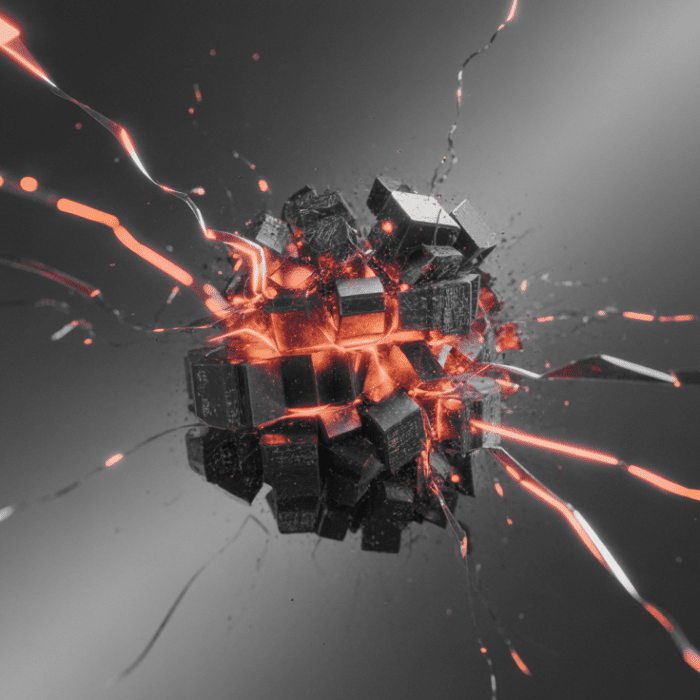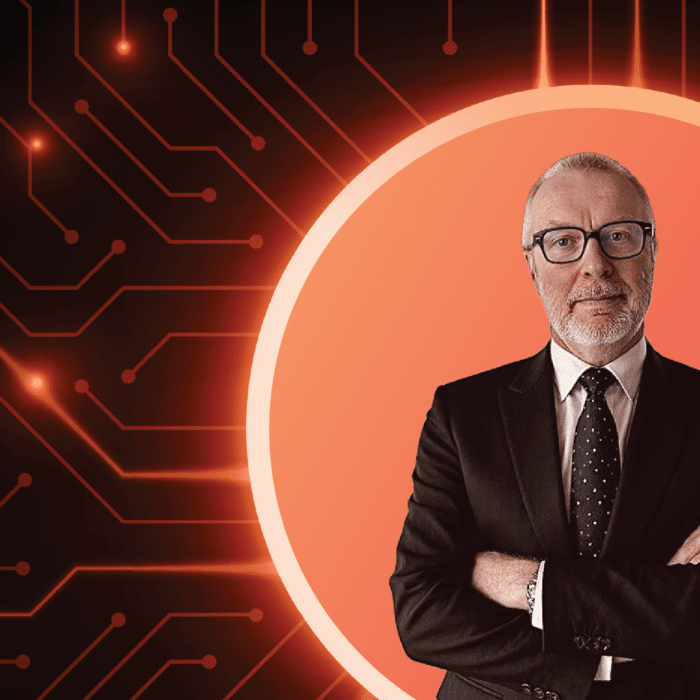Developers need admin rights. At least, that’s what they’ll tell you.
The truth is more complicated. Yes, developers need elevated access to install packages, configure environments, and run certain tools. But permanent admin rights create serious security risks that most organizations can’t afford to ignore.
The problem is that revoking those rights without a plan will absolutely break things. Builds will fail, tools won’t install, and your development team’s productivity will tank.
Why Dev Admin Rights Are a Security Risk
Developers with permanent admin rights represent one of the biggest attack surfaces in most organizations. It’s not that developers are careless (though some security teams might disagree). The real issue is that compromising a single developer workstation gives attackers admin-level access to potentially sensitive code, credentials, and internal systems.
When users operate with admin privileges, any malware they accidentally execute inherits those same permissions, potentially compromising the entire network to steal data, financials, and intellectual property.
Unfortunately, most attempts to revoke developer admin rights fail for one simple reason: IT teams focus on the security problem without addressing the workflow problem. Take away admin rights without providing an alternative, and you’ve just created a bottleneck where every small task requires a ticket and a wait.
There’s a better way to handle this. With Admin By Request, you can remove permanent admin access while still giving developers the flexibility they need to do their jobs. Here’s how.

Step 1: Run Discovery Mode First
Before you touch anyone’s admin rights, you need to understand what developers are actually doing with those privileges. Admin By Request’s EPM solution includes Pre-Revocation Logging that captures elevation activity without changing anything for users.
Run this for at least two weeks. You’ll see which applications developers elevate most frequently, how often different teams need admin access, and where you can safely automate approvals versus requiring manual review.
Step 2: Let AI and Machine Learning Do the Heavy Lifting
Here’s where things get smarter. Instead of manually whitelisting every application your developers might need, Admin By Request’s EPM solution uses multiple intelligence layers:
- AI Approval analyzes application popularity scores and vendor reputation scores. If thousands of organizations are safely elevating Visual Studio Code or Docker Desktop, your developers can automatically elevate them too. You set the threshold (high, medium, or low trust), and AI handles the rest.
- Machine Learning watches your organization’s approval patterns. After you’ve manually approved an application a few times (you set how many), the system learns and starts approving it automatically. New tools go through review, but commonly used applications quickly become friction-free.
- Pre-Approval Rules let you create policies based on vendor certificates, file locations, or checksums. Trust everything signed by Microsoft or JetBrains. Auto-approve anything from your internal network share. You control the parameters.
The combination means you’re not stuck manually whitelisting hundreds of applications. The system gets smarter over time while you maintain control over what gets elevated.
Step 3: Set Up Time-Limited Admin Sessions
Some development tasks need sustained admin access. Setting up a new build environment, configuring a local test server, or troubleshooting complex permissions issues.
Admin sessions provide time-limited system-wide elevation. Developers request a session, work with full admin rights for a set period, and when the session ends, detailed logs show exactly what was installed or changed.
This gives developers real flexibility for complex tasks while maintaining full audit trails and limiting exposure. You configure different session lengths for different teams based on their actual needs.
Step 4: Configure Different Policies for Different Teams
Not all developers need the same level of access. Junior developers might need manual approval for most elevations. Senior developers or DevOps engineers might need more autonomy. Database administrators need different tools than frontend developers.
Admin By Request’s sub-settings let you create different policies for different groups. Junior developers get stricter controls. Senior developers get broader pre-approval lists and machine learning enabled. DevOps teams get longer admin sessions. Contractors get tighter logging and shorter session limits.
Configure based on actual need and trust level, not blanket policies.
Step 5: Plan Your Communication
This might be the most important step, and it’s the one most teams skip.
Revoking admin rights will meet resistance from developers who’ve had those privileges for years. You need to explain why this change is happening, what will replace their current access, and how they can get help if something doesn’t work.
Create documentation that covers how to elevate applications using Run As Admin, how to request an admin session, what tools are pre-approved, and who to contact when things go wrong.
Run training sessions before the rollout. Show developers the actual interface they’ll use and walk through real examples. The more familiar they are with the new system before their admin rights disappear, the smoother the transition will be.

Step 6: Deploy in Phases
Don’t revoke admin rights across your entire development team in one shot. Start with a pilot group (10-20 people) who can provide feedback before you roll out to everyone.
This pilot phase lets you identify edge cases you missed during discovery, refine your approval rules, and adjust your workflows based on real-world use. It also creates internal champions who can help other developers adapt when you expand the rollout.
Give the pilot group at least two weeks before expanding. Collect feedback actively. Fix what’s broken. Adjust what’s clunky. Then roll out to the next group.
Step 7: Monitor and Adjust
Your initial configuration won’t be perfect. Some tools will need pre-approval that you didn’t anticipate. Some teams will need different thresholds or workflows than you initially set up.
Pay attention to your approval queue in the first few weeks. If the same applications keep coming through for manual approval, add them to your pre-approval list or adjust your AI thresholds. If certain teams are struggling more than others, review and adjust their settings. If you’re seeing high rejection rates, your policies might be too restrictive.
The goal is finding the right balance between security and productivity.
What This Actually Looks Like
When done right, revoking developer admin rights shouldn’t feel like a major disruption. Developers continue installing the tools they need, but now there’s visibility into what’s being elevated and when.
For most day-to-day tasks, they won’t notice much of a difference. The security team gets full audit trails and control, while developers maintain productivity. Everyone wins.
Want to see how Admin By Request EPM works? Book a demo today, or test it through our lifetime free plan. You get full product access for up to 25 seats with no strings attached.