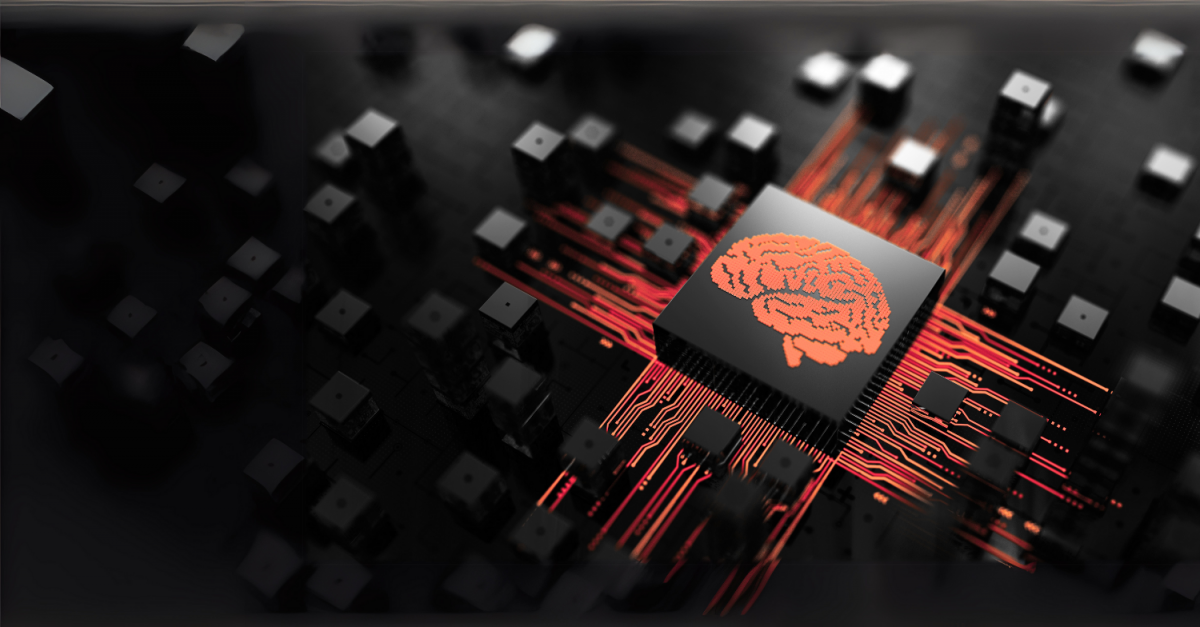Thinking of becoming a Sysadmin on Windows? This role is essential for any organization with Windows endpoints and with Windows having 64.27% of the market share of operating systems – that’s a lot of companies who need this role filled at all times. In this article, you’ll discover the key responsibilities, essential skills, and tools used by Windows system administrators. We’ll also dive into career growth and opportunities in this field.
Key Takeaways
Windows System Administrators keep Windows based systems and networks running smoothly and securely, installing, configuring and troubleshooting various servers and network components.
Essential skills for Windows System Administrators include technical skills in Active Directory, Group Policy, networking and PowerShell scripting and soft skills like problem solving, communication and adaptability.
Career growth as a Windows System Administrator involves continuous learning, getting certifications and staying up to date with the latest technologies and trends like cloud computing, virtualization and disaster recovery planning.
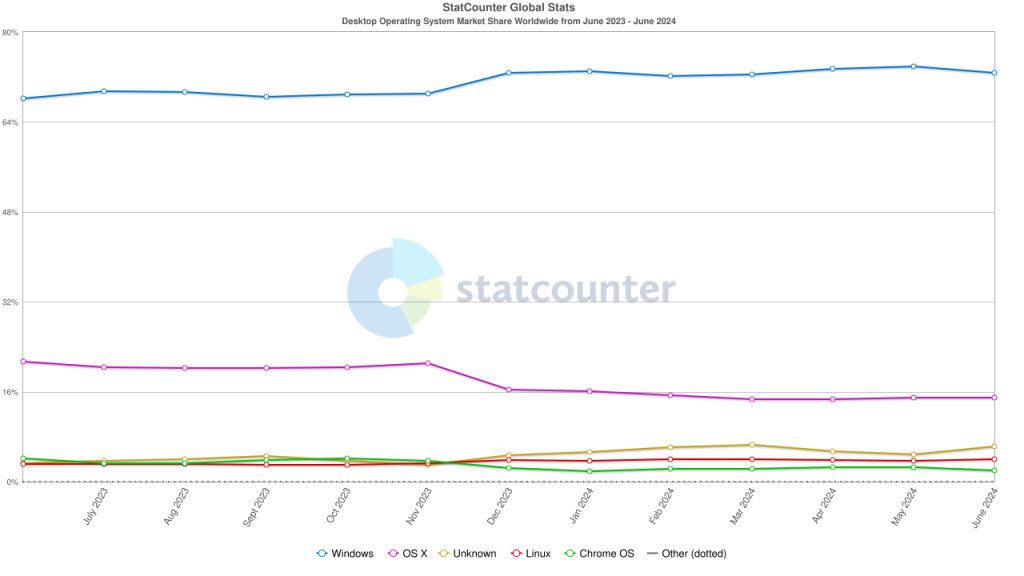
Graph from Stat Counter Global Stats showing the worldwide market share for operating systems (Desktop). The blue line is Windows.
Understanding the Role of a Sysadmin on Windows
Windows System Administrators, also known as Systems Administrators in broader IT contexts, are pivotal in various infrastructure projects ensuring the seamless operation of computer systems across diverse environments. They chiefly manage and maintain Windows-based computer systems, thereby ensuring computers function smoothly while dealing with the intricacies of Windows servers, workstations, and related software. Their responsibilities include IT infrastructure services like maintenance, support, installation, configuration and deployment of Windows based servers.
Additionally, IT professionals must:
- Keep up to date with the latest technologies and best practices
- Secure the system
- Manage complex network configurations
- Troubleshoot hardware and software issues.
Key Responsibilities of a Sysadmin on Windows
Windows System Administrators have a lot of responsibilities for the Windows Server environment. Setting up server roles, managing user permissions and ensuring data integrity through backups and disaster recovery plans are all part of IT and systems administration too. These responsibilities keep the IT infrastructure secure and efficient.
Advanced Windows Server administration tasks involve:
- Server installation
- Configuration
- Roles
- Storage
- Active Directory
- Group Policy
- File and print services
- Web services
- Remote access
- Virtualization
These advanced tasks involve troubleshooting and performance and reliability and are different from routine maintenance and routine tasks that fall under technical support.
A Windows System Administrator must also be able to troubleshoot hardware issues, configure servers and use specialized tools for troubleshooting and monitoring networks. These tasks ensure systems run smoothly and securely, minimize downtime and maximize productivity. By balancing system uptime with maintenance and upgrades administrators are compliant with regulatory standards and prevent and detect fraud which is key to system and data security.
Windows vs. Other Operating Systems
One of the main difference between managing Windows operating systems and other operating systems like Linux is the tools and interfaces used for their respective operating and system administration. Windows system administration involves GUI based tools which is more visual and user friendly way of managing systems including the Windows operating system. Linux administration often uses command line interfaces which can be more powerful for experienced users.
Understanding these differences matters.
Core Skills for Windows System Administrators
A mix of technical skills, problem solving skills and communication skills are required to be a Windows System Administrator. Knowledge of Windows server environments and security and network protocols is key. In depth knowledge of the Windows operating systems being managed is a basic skill.
Apart from technical skills, some critical abilities for IT professionals include:
- Diagnosing system malfunctions
- Implementing effective solutions
- Communicating effectively with non-technical stakeholders to simplify complex technical information.
Technical Skills
Windows System Administrators’ toolset is mainly technical skills. Knowledge of Active Directory and Group Policy is key to managing user accounts and implementing security practices and policies. Knowledge of network services like DNS, DHCP and VPNs is required to keep the system secure and efficient.
Additionally, in-depth knowledge of server hardware and Windows operating systems is required for system administration. Knowledge of scripting languages like PowerShell is also required to automate tasks and manage Windows environments.
Soft Skills
For a Windows System Administrator soft skills are equally important. Communication and collaboration is key to system administration as it enables administrators to work with other departments and understand their IT needs. Problem solving and critical thinking skills are required to resolve complex technical issues quickly.
Interpersonal skills help in building relationships with colleagues and stakeholders and adaptability and flexibility is required in the ever-changing IT environment.
Certifications and Education
A Windows System Administrator’s career can benefit from certifications and formal education. A bachelor’s degree in computer science or related field is often required for entry level roles. Also certifications like Microsoft Certified: Windows Server or CompTIA Server+ can validate a professional’s knowledge of managing and configuring Windows Server environments.
Keep certifications and training up to date.
Tools and Technologies for Windows System Administration
Windows System Administrators use various tools and technologies to manage, monitor and secure their windows systems. Knowledge of these tools is required to perform their job and prevent system failures.
PowerShell is required for scripting and automation in Windows environments, SCCM is used to manage large number of computers. Hyper-V is a virtualization platform to have users create and manage virtual machines and to maintain system integrity and performance.
Common Software and Utilities
Efficient management of systems by Windows System Administrators depends significantly on common software and utilities. PowerShell is integral for automation, allowing administrators to script and automate repetitive administrative tasks, which enhances productivity.
SCCM helps in deploying updates, managing configurations, and maintaining system compliance. Hyper-V supports the creation, management, and configuration of virtual environments, providing flexibility and scalability for the managers and system administrators.
Monitoring and Management Tools
System performance maintenance relies heavily on monitoring and management tools. Windows Admin Center is a single interface to manage servers and clusters. SolarWinds is a popular tool for network and systems monitoring which provides monitoring capabilities.
Nagios also provides extensive monitoring capabilities for network and infrastructure, providing technical support and ensuring that administrators can keep a close eye on system health and performance.
Security Tools
Protection of IT infrastructure from threats necessitates the use of security tools. Windows Defender is built into Windows to provide real-time protection against various threats. BitLocker enables full disk encryption, safeguarding data on Windows devices. Admin By Request offers systems administrator a comprehensive Privileged Access Management (PAM) solution that ensures only authorized users have elevated privileges, significantly reducing the risk of unauthorized access and potential security breaches. By integrating Admin By Request, system administrators can maintain strict control over user permissions and enhance overall system security.
Advanced Topics in Windows System Administration
Windows System Administration advanced topics includes cloud computing integration, disaster recovery planning and keeping up with latest technologies and trends.
Cloud computing integration is using services like Microsoft Azure to scale and performance. Admin By Request’s Secure Remote Access further enhances this by providing secure, time limited remote access to internal systems directly from a browser interface without exposing your company or network to the internet.
Disaster recovery plans are required to ensure business continuity in case of system failure or data loss.
Keeping up with latest technologies and trends like containerization and automation is required for modern Windows System Administrators.
Cloud Computing Integration
Cloud computing integration pertains to the management and operations of hybrid environments that merge on-premises resources with cloud services. Managing Windows workloads in cloud environments like Microsoft Azure requires deploying, managing, and optimizing Windows servers and applications in the cloud, ensuring scalability and cost-efficiency.
Virtualization technologies like Hyper-V and cloud services management software are increasingly important for Windows System Administrators.
Disaster Recovery Plans
Business continuity assurance is critically dependent on disaster recovery plans. These plans involve regular backups, testing recovery processes, and maintaining detailed documentation.
Azure Site Recovery helps replicate workloads running on VMs to ensure business continuity during disasters. Conducting regular disaster recovery drills is crucial to ensure readiness and validate recovery procedures.
Latest Technologies and Trends
For system management to be efficient and secure, keeping up with latest technologies and trends in computer science and network security is required. Regular updates and stay informed about latest Windows server releases and security patches to maintain system performance and protect against security vulnerabilities.
Trends includes artificial intelligence and machine learning for system optimization and containerization and automation.
Career Path and Job Market for Windows System Administrators
Windows System Administrator career has good growth opportunities, competitive salary and good job market. Career path starts from IT Support Technicians or Junior System Administrators to mid-level and Senior System Administrators and then to IT Manager or Systems Architect.
With an average base salary of $90,520 in the US and a projected job market growth of 2% from 2022 to 2032, this field offers good prospects.
Job Market Overview
The job market for Windows System Administrators is steadily growing. In 2022, there were 339,900 jobs for network and computer systems administrators, with about 19,800 job openings projected each year on average.
The expected employment growth from 2022 to 2032 is 2%, indicating a stable demand for professionals in this field.
Competitive Salary and Benefits
Competitive salaries and benefits are part of the package for Windows System Administrators. As of 2023, the median pay for network and computer systems administrators was $95,360 per year. Factors such as education, experience, location, and industry significantly impact salary levels.
For instance, administrators in the energy, mining, and utilities sector earn a median pay of $101,171. Opportunities for advancement into roles like IT Manager or Systems Architect offer further potential for increased earnings and specialization.
Career Growth Opportunities
Windows System Administrators have an abundance of career growth opportunities. Specializing in fields like cybersecurity, cloud management, and IT management can lead to higher-paying roles and advanced career opportunities. Pursuing certifications in specific technologies or management roles can also boost career prospects and open doors to new opportunities.
Preparing for a Windows Sysadmin Role
Preparation for a Windows System Administrator role entails:
- Acquiring hands-on experience
- Networking with seasoned professionals
- Acquiring pertinent certifications
- Engaging in continuous learning.
Hands-on experience through internships or entry-level IT positions is crucial for building practical skills. Some ways to gain this experience include:
- Participating in internships
- Taking on entry-level IT positions
- Networking with experienced administrators
- Joining professional organizations
These opportunities can offer career support and valuable insights.
Building a Competitive Resume
Having a competitive resume is key to stand out in the job market. Here are some tips to help you highlight your expertise:
- Include your experience in relevant operating systems, databases and networking tools.
- Showcase your experience in maintaining, upgrading and securing systems.
- Highlight your ability to communicate technical information to non-technical stakeholders.
By following these tips you can create a resume that highlights your technical skills and differentiates you from other candidates.
Include in your resume:
- Certifications like Microsoft Certified: Windows Server to prove your specialized knowledge and skills
- A tailored resume summary that highlights the most relevant skills and experiences for the job
- Quantifiable achievements like new network infrastructure implemented.
Interview Preparation
Interview preparation for a Windows System Administrator role extends beyond merely grasping technical concepts; it’s about showcasing your practical experience and problem-solving abilities. Creating a professional portfolio can significantly enhance your interview prospects by providing tangible evidence of your skills and accomplishments.
Showcase your achievements and projects to potential employers. Be prepared to talk about specific scenarios where you’ve resolved complex technical issues, highlighting your problem-solving skills and ability to work under pressure. Also practice explaining technical concepts in simple terms to show you can communicate to non-technical stakeholders.
Continuous Learning
Continuous learning and professional development is key to stay competitive in the fast paced world of Windows System Administration. Ongoing education helps you stay current with the latest technologies, so your skills remain relevant and up-to-date. This can be through online courses, attending industry conferences and professional workshops.
Also, getting advanced certifications and staying updated with the latest trends in computer science and information technology can add to your expertise and career. Adopt the mindset of lifelong learning so you can adapt to new challenges and opportunities in the ever changing IT landscape.
Summary
Mastering the role of a Windows System Administrator requires a combination of technical skills, problem-solving abilities, and effective communication. By understanding the key responsibilities and differences between Windows and other operating systems, you can better appreciate the unique challenges and opportunities this role presents. Acquiring core skills, utilizing essential tools and technologies, and staying informed about advanced topics are critical to your success. Leveraging solutions like Admin By Request can greatly enhance your security posture by providing advanced Privileged Access Management and secure remote access, ensuring that your IT infrastructure remains protected against evolving cyber threats.
The career path for Windows System Administrators is promising, with competitive salaries and numerous growth opportunities. By preparing effectively, building a strong resume, and committing to continuous learning, you can position yourself as a valuable asset in the IT industry. Remember, the journey to becoming a proficient Windows System Administrator is ongoing, but with dedication and the right resources, you can achieve great things.
Frequently Asked Questions
What are the key responsibilities of a Windows System Administrator?
The key responsibilities of a Windows System Administrator is to manage and own computers, maintain Windows based environments, set up server roles, manage user permissions, ensure data integrity through backups and disaster recovery plans and ensure system security.
What technical skills are required for a Windows System Administrator?
Technical skills required for a Windows System Administrator are knowledge of Active Directory, network services like DNS, DHCP and VPNs, server hardware, Windows operating systems and scripting languages like PowerShell.
How is Windows system administration different from Linux system administration?
Windows system administration is GUI based while Linux system administration is command line based which affects the way you manage and troubleshoot systems.
What certifications can I get to boost my career as a Windows System Administrator?
Getting certifications like Microsoft Certified: Windows Server, CompTIA Server+ and Microsoft Certified Solutions Expert (MCSE) can validate your skills, add to your resume and make you a more attractive and competitive candidate in the Windows System Administration field.
Why continuous learning is important for Windows System Administrators?
Continuous learning is important for Windows System Administrators to stay current with the latest technologies and be competitive in the job market which can be through ongoing education like online courses, industry conferences and professional workshops. This is key to keep up with the changing technology landscape and be relevant as a professional.